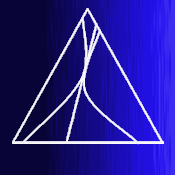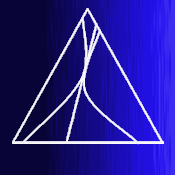|
Frequently Asked Questions (FAQ)
1. How do I change the email address I want associated with my paper?
On the Main menu on the left-hand side of
the JPET home page, click Modify my Profile:
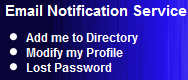
You will be asked to log in:
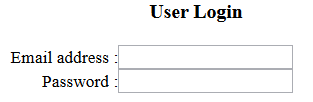
Enter your old email address and your password to login the system, and click “Update”:
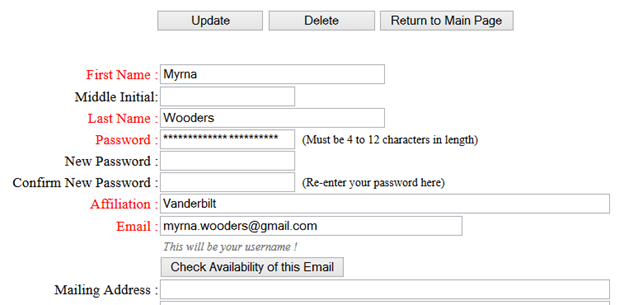
Your new email address. Click the “Update” button. You will receive a confirmation email at the new email address.
2. How do I modify my profile?
On the Main menu, click Modify my Profile:
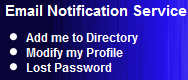
Next, log in:
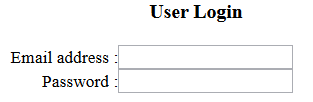
Enter your email address and your password to log in:
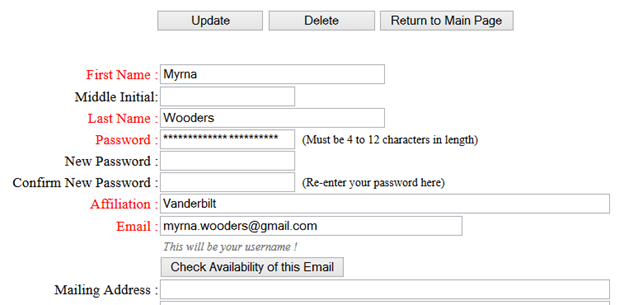
Enter any new information, and click “Update”. You will receive a confirmation email indicated you modified your profile.
3. Question 3: What do I do if I lost my password?
On the Main menu, you click Lost Password:
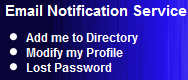
You will then be asked to log in:
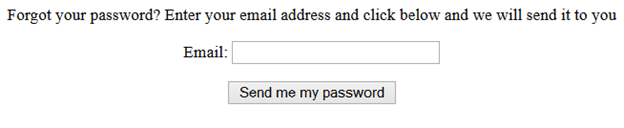
Then you click “send me my password” button. You will receive an email with your password.
|